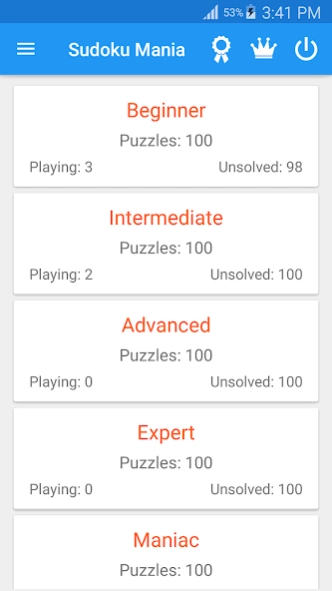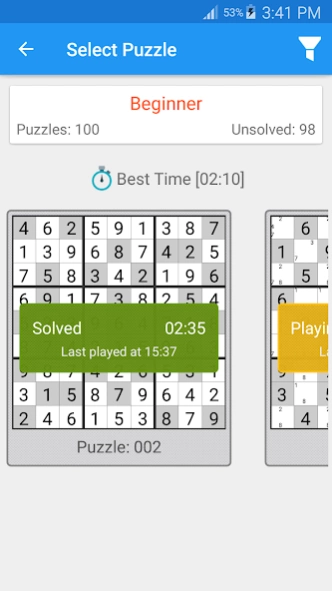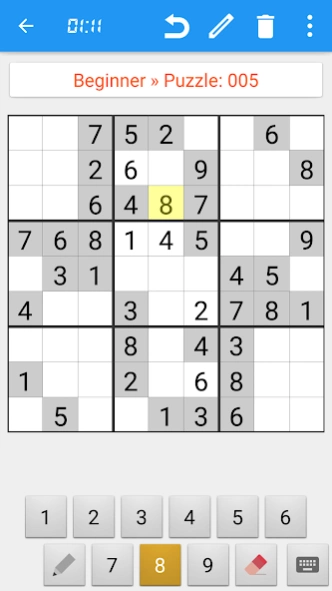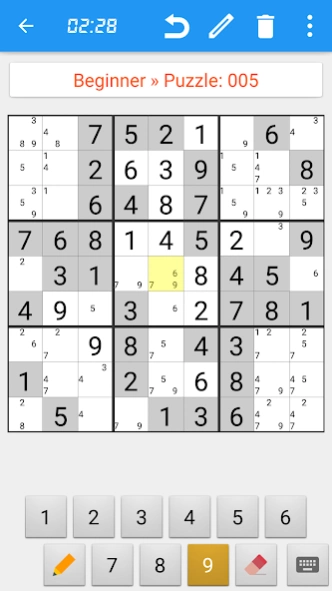Sudoku Mania 2.5
Free Version
Publisher Description
Sudoku Mania - Sudoku game for Sudoku maniacs!
Sudoku game for professional and casual players, with easy to use user interface and killer features.
Game Objective
The objective is to fill a 9×9 grid with digits so that each column, each row, and each of the nine 3×3 regions that compose the grid contains all of the digits from 1 to 9.
Features
* 5 Difficulty Levels - Beginner, Intermediate, Advanced, Expert and Maniac, with 100 puzzles in each level.
* 3 Input Methods - Popup, Single Number (select digit first) and Numpad (select cell first)
* Notes - Auto Fill and Manual
* Auto-save - Game progress and time
* Undo - Undo moves manually or set checkpoint to undo several moves at once
* Error checking - Incorrect entry highlighting (configured in settings)
* Helpers (configured in settings)
- Highlight numbers that have been entered 9 times
- Display count of each number placed
* Puzzle Selector - Select the puzzle that you wish to solve, from the list of available puzzles.
* Filter Puzzles - Filter puzzles based on their State that is, Playing, Not Started and Solved in Puzzle Selector
* Themes - 4 themes to customize the look of the board
- Classic
- Indigo
- Teal
- Purple
* 𝐆𝐨𝐨𝐠𝐥𝐞 𝐏𝐥𝐚𝐲 𝐆𝐚𝐦𝐞𝐬 𝐋𝐞𝐚𝐝𝐞𝐫𝐛𝐨𝐚𝐫𝐝𝐬 𝐚𝐧𝐝 𝐀𝐜𝐡𝐢𝐞𝐯𝐞𝐦𝐞𝐧𝐭𝐬 *
About Sudoku Mania
Sudoku Mania is a free app for Android published in the Puzzle & Word Games list of apps, part of Games & Entertainment.
The company that develops Sudoku Mania is Total Wireless Solutions. The latest version released by its developer is 2.5.
To install Sudoku Mania on your Android device, just click the green Continue To App button above to start the installation process. The app is listed on our website since 2024-02-15 and was downloaded 3 times. We have already checked if the download link is safe, however for your own protection we recommend that you scan the downloaded app with your antivirus. Your antivirus may detect the Sudoku Mania as malware as malware if the download link to com.slangstudios.sudoku is broken.
How to install Sudoku Mania on your Android device:
- Click on the Continue To App button on our website. This will redirect you to Google Play.
- Once the Sudoku Mania is shown in the Google Play listing of your Android device, you can start its download and installation. Tap on the Install button located below the search bar and to the right of the app icon.
- A pop-up window with the permissions required by Sudoku Mania will be shown. Click on Accept to continue the process.
- Sudoku Mania will be downloaded onto your device, displaying a progress. Once the download completes, the installation will start and you'll get a notification after the installation is finished.